Communication
Augmentative and Alternative Communication (AAC) includes all forms of communication (other then oral speech) that are used to express thoughts, needs, wants and ideas. We all use AAC when we make facial expressions or gestures, use symbols or pictures, or write. Even though we all utilize AAC, it is most prevalent among people who either struggle or cannot hear, see, or communicate through spoken language.
Low-Tech Communication Tools
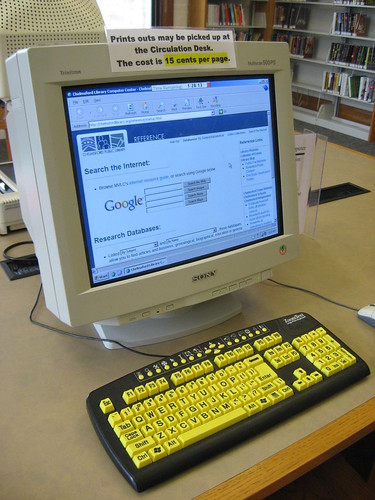 Hardware Devices
Hardware Devices
 An example of a software device that is intended to help those who are non-literate or non-speaking individuals is called Talking Screen by Words+. This amazing software program uses customized communication boards to help the user communicate. Using the Talking Screen software, users select pictures and symbols that communicate what they are feeling or thinking. This can be beneficial in school computer labs so that non-verbal students can still participate in computer lab activities with the rest of the students.
An example of a software device that is intended to help those who are non-literate or non-speaking individuals is called Talking Screen by Words+. This amazing software program uses customized communication boards to help the user communicate. Using the Talking Screen software, users select pictures and symbols that communicate what they are feeling or thinking. This can be beneficial in school computer labs so that non-verbal students can still participate in computer lab activities with the rest of the students.
One commonly used example of a low-tech communication tool is a communication board. Communication Boards consist of photographs, symbols, words/word phrases or a combonation of all three. Usually, multiple boards are made in order to assist students and other clients in specific and generic vocabulary needs. These low-tech tools are often used when a student or client is in the presence of a speech pathologist. This could be in a school, hospital, or private practice setting.
Communication boards are great because they allow those who are restricted from speaking to share their ideas in a clear and consise way. It can become very frustrating for a client to have things in their brain that they want to share and can't get out. These boards give clients a voice and a way to share their thoughts, feelings, wants and ideas.
High-Tech Communication Tools
A high-tech communication tool that is similar to the communication boards is different apps on ipads such as Proloque2Go. This is a revolutionary new tablet device that provides a full-featured communication solution for people who have difficulty speaking. It contains pictures, symbols, actions, etc. that the client can touch to share their thoughts. When a certain picture is touched, a natural sounding voice says whatever the user is trying to say. It has over 7000 vocabulary items and is great because an Ipad can be taken with people wherever they go. These are beneficial for speech therapists because their clients can hear how the words are meant to be pronounced. The apps can also be organized accordingly to the clients needs. Clearly, this high-tech tool has many benefits for students in school or even clients in hospital settings.
Accessibility
Input devices consist of items that can be put into a computer such as a mouse, keyboard, etc. However, certain tools are made in order to assist those with disabilities that affect language and communication.
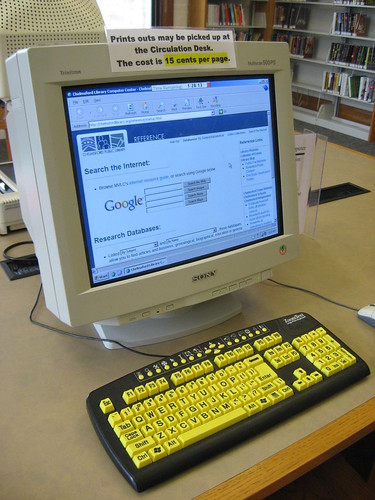 Hardware Devices
Hardware Devices
A beneficial hardware device for students of people who have trouble with their vision is a large key keyboard. These keyboards have keys that are four times larger than a regular keyboard. It is offered in several different layouts to fit individual needs. It also can be multi-colored or white and black. The multi-colored layout allows users to become use to the colors and the keys they coincide with. This is a great device for students with vision problems because they would be able to work at the same pace as the other students at school because they would actually be able to see what they were doing.
Software Devices
 An example of a software device that is intended to help those who are non-literate or non-speaking individuals is called Talking Screen by Words+. This amazing software program uses customized communication boards to help the user communicate. Using the Talking Screen software, users select pictures and symbols that communicate what they are feeling or thinking. This can be beneficial in school computer labs so that non-verbal students can still participate in computer lab activities with the rest of the students.
An example of a software device that is intended to help those who are non-literate or non-speaking individuals is called Talking Screen by Words+. This amazing software program uses customized communication boards to help the user communicate. Using the Talking Screen software, users select pictures and symbols that communicate what they are feeling or thinking. This can be beneficial in school computer labs so that non-verbal students can still participate in computer lab activities with the rest of the students.

I love the communication boards idea! It is great that they both can be a low tech and high tech. Don't forget we have to comment others and it would look even more fancy if we put who we commented in this journal post :). Love your pictures!
ReplyDeleteI love the different keyboards that are available in different colors and sizes. I've seen so many different examples of hardware but the keyboard seems to be great because students can do the same work as their classmates. Great job Paige :)
ReplyDeleteI love that the iPad has become disability friendly. I think it is a great way for people that have difficulty communicating to do daily tasks that we all take for granted, and the convenience factor would make life much easier. Great Job!
ReplyDelete